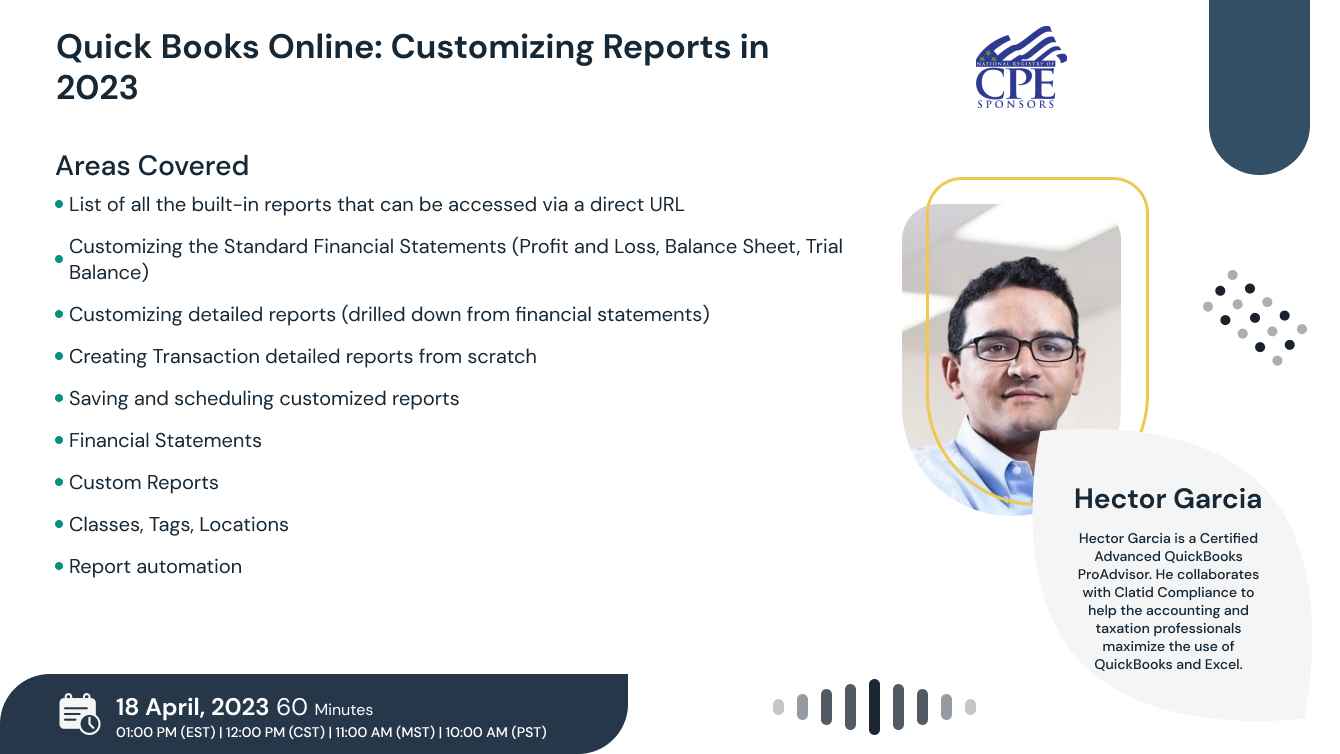Welcome To Biggest Online compliance Platform
Banking, Finance, Accounting & Taxation
QuickBooks Online is known for its robust customization options and reporting tools. In this session, you will learn to customize built-in reports such as a Profit & Loss and Balance Sheet in QuickBooks Online. You will also learn to create custom reports from scratch in detail. Whether you are a beginner or expert, you will walk away with all the report customization essentials.
Once you learn the ins and outs of the reporting system, you will have a deeper understanding of how the input/entry portion of the work ultimately affects the financial reports (or the "results" of the organization) and will be doing that part of the work with a different sense of purpose.
Getting reports out of QuickBooks is the ultimate purpose of getting all the data in in the first place; which is why report building is a fundamental skill that every QuickBooks user should have. Joining this session will gain you the fundamental knowledge to start experimenting with new customized reports on your own QuickBooks file.
-List of all the built-in reports that can be accessed via a direct URL
-Customizing the Standard Financial Statements (Profit and Loss, Balance Sheet, Trial Balance)
-Customizing detailed reports (drilled down from financial statements)
-Creating Transaction detailed reports from scratch
-Saving and scheduling customized reports
-Financial Statements
-Custom Reports
-Classes, Tags, Locations
-Report automation
The true satisfaction from working with QuickBooks is from getting vast amounts of information summarized into meaningful and actionable insights about the business, and building Custom Reports is the first step towards those insights.
QuickBooks Online intermediate users, with some experience entering transactions into QuickBooks.

Hector Garcia is a Certified Advanced QuickBooks ProAdvisor. He collaborates with Clatid Compliance to help the accounting and taxation professionals maximize the use of QuickBooks and Excel. He is a member of Intuit Trainer/Writer NetworkCo-Host of QB Power Hour. He has created over 500 videos on QuickBooks, Accounting, Taxation, and/or Excel.
NASBA-
Clatid is registered with the National Association of State Boards of Accountancy (NASBA) as a sponsor of continuing professional education on the National Registry of CPE Sponsors. State boards of accountancy have final authority on the acceptance of individual courses for CPE credit. Complaints regarding registered sponsors may be submitted to the National Registry of CPE Sponsors through its web site: www.nasbaregistry.org.
Sign up now on pearlacademy.net. Visit pearlacademy.net/webinar to discover a wide range of webinars from industry specialists. Tick on either ‘live webinar’ or ‘on-demand’, and simply click on ‘buy now’ to get enrolled.
You can refer Pearl Education to anyone in your social circle. Explore your industry with your colleagues by getting them signed up on Pearl Education today!
Go for the topic of your keen interest on pearlacademy.net. Tick on ‘live webinar’ and get enrolled! Easy registration, transparent transaction.
You can request for an on-demand webinar that records the live webinar for you. After the webinar ends, you will have full access to the webinar’s recording. You can also explore Pearl Education offline to order your webinar DVDs, flash drives and transcripts.
If you can’t attend the live webinar, simply go for the ‘on-demand webinar’ for the same price! Now, the live webinar recording will be saved in a cloud storage for you to access anytime from anywhere.
Pearl Education offers both hard and soft copies of the webinars. It contains all the highlights as well as comprehensive descriptions of the webinar, so you never miss out a single detail.
After attending the live webinar, your certificate will be emailed to you. You can download it and add more charm to your professional score.
At the end of each webinar, you have the opportunity to interact with your industry experts, where you will get answers to all your queries.
Can’t attend the live webinar? Pearl Education has got you covered! You can always switch to the on-demand webinar from your portal. You can also get your hands on the webinar’s DVD/flash drive and transcript. So order them now!
Pearl Education brings a variety of options for offline learning. Order your DVDs, flash drives or transcripts now to have a lifetime access to Pearl Education webinars. You can also go for on-demand recordings. Download and watch it anytime from anywhere in the world!